Windows File Manager Alternative FreeCommander Portable

Few days back we had wrote about Double Windows Explorer which adds two Windows Explorer in single windows. Now here is portable Windows File Manager alternative FreeCommander. FreeCommander is an easy-to-use alternative to the standard Windows file manager with lots of advanced and helpful features.
FreeCommander has dual window for browsing files along with tabbed interface with built in archive files handling.
Features of FreeCommander
1. Dual-panel technology – horizontal and vertical, Tabbed interface
2. Optional tree view for each panel
3. Built in file viewer to view files in hex, binary, text or image format
4. File viewer inside archives too, Built in archive handling: ZIP (read, write), CAB (read, write), RAR (read)
5. Nested archive handling, Built in FTP client
6. Easy access to system folders, control panel, desktop and start menu
7. Copy, move, delete, rename files and folders, Multi rename tool, Wipe files
8. Create and verify MD5 checksums, File splitting
9. File properties and context menu, Calculation of folder size
10. Folder comparison / synchronization, Modification of file date and attributes
11. Folder / program favorites, File searching (inside archive too)
12. File filters for display, User defined columns for detailed view, DOS command line
13. Multiple language support
FreeCommander Portable
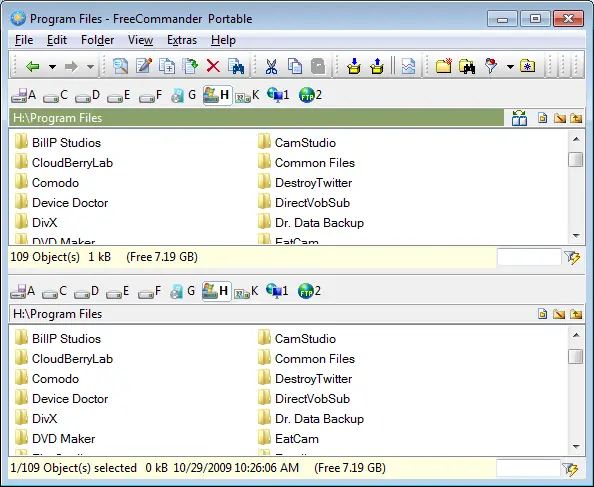
Download FreeCommander Portable Windows File Manager Alternative.















Post a Comment