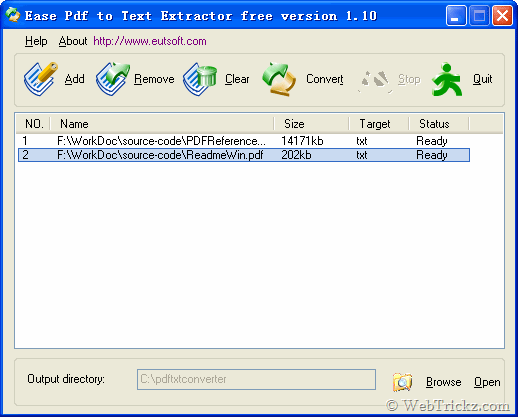Transform your XP Computer to a Modern Look
I am sure most of us are very tired looking at the clouds and cartoon-like look of Windows XP. Today we are going to look at a couple of free all in one transformation packs to give XP a modern look.
After using Vista and now Windows 7, when you go back and look at the original XP appearance it definitely shows its age.

Vista Transformation Pack
You can easily add new life to the user interface of XP with the Vista Transformation Pack.

In Express Mode you can choose the features for your user account where they show the amount of system resources required.

The amount of time it takes to apply the settings will depend on the power of your computer and amount of features installed.

When everything is set up a restart is required.

After restarting the Welcome Center appears where you can make adjustments to the configuration and other settings.

Go into the Appearance section to get the Windows Aero look.

XP now has the Vista Sidebar, Start Menu, Icons and more that you can customize to your liking. This does take up more system resources for all the features to run smoothly but it’s pretty true to the Vista look and feel.

Download the Vista Transformation Pack
Seven Transformation Pack
Like the Vista pack above, the Seven Transformation Pack will convert your XP based system to look and feel like Windows 7. Installation is very similar to the Vista pack with being able to select which features will be included in Express Mode.

Again like the Vista pack you will get the look and feel of Windows 7 including icons and menu layouts … this is a shot of Windows Explorer.

Here is a shot of the full desktop with Windows 7 start menu.