L0phtCrack v6.0.8.0 Administrator Edition

L0phtCrack v6.0.8.0 Administrator Edition | 15.9 MB
Homepage - http://www.l0phtcrack.com/
Download:

Posted by Anonymous at Wednesday, December 30, 2009 0 comments
Labels: Softwares
Artigos Relacionados:
WEB Touch is a handy application specially designed for touch screen monitors and currently supports YouTube, Flickr & Picasa online services to work with video or photos. You can navigate desired content by simple clicking and dragging.
Web Touch lets you to enjoy kinematic scrolling and touch screen keyboard on your touch screen monitor. It’s quite experimental application and designed for users of online services such as YouTube, Flickr and Picasa.


Posted by G Nagababu at Saturday, December 26, 2009 0 comments
Artigos Relacionados:
Posted by Anonymous at Thursday, December 24, 2009 0 comments
Labels: Softwares
Artigos Relacionados: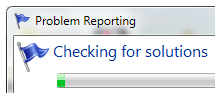
The famous annoyance of Windows Error reporting of Windows XP is back in Windows 7. However in Windows 7 error reporting is enhanced to provide more robust options to users. Unlike Windows XP error reporting Windows 7 allows you to control how and what data to be reported when any error occurs.
Unfortunately Windows 7 error reporting doesn’t work as expected, most of the time it fails to provide any working solution to the problem occurred.
We are sure many of you would like to disable Windows 7 error reporting, for those users who don’t know how to do it here is simple how to guide on disabling Windows 7 error reporting.
Method 1: Using Action Center
1. Click on Control Panel from Start menu & go to Action center.
2. Expand Maintenance Tab and click on settings under “Check for solutions to problem Reports”.
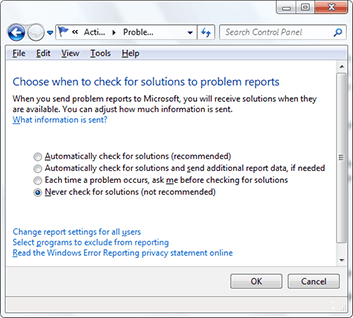
3. Now check “Never check for solutions” options & Click on OK. If you need to disable for all users then click on “Change report settings for all users” and chose appropriate option.
Method 2: Using Local Group Policy Editor
1. Press Win+R and type “gpedit.msc” at run command
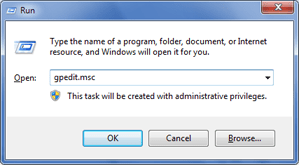
2. Now navigate to following Computer Configuration > Administrative Templates > Systems > Internet Communication Management > Internet Communication Settings from the left sidebar
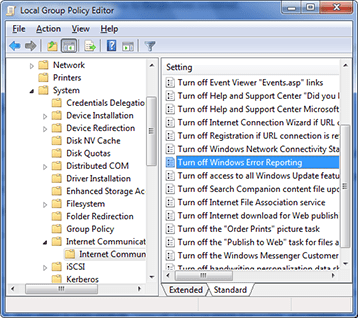
3. Now select & right click on “Turn Off Windows Error Reporting” and Enable it from right pan. Click Ok & Apply.
That’s it.
Posted by G Nagababu at Wednesday, December 23, 2009 0 comments
Labels: Tutorials
Artigos Relacionados:
Fast, secure system administration FROM ANYWHERE. RemotelyAnywhere offers industry leading security and performance for remote administration. Join the thousands of enterprises that trust RemotelyAnywhere for ensuring total access to the systems they manage.
Product Features for Workstation Edition
Dashboard »
Provides a snapshot view of a remote computer's system activity
Guest Invite »
Lets you share a PC's desktop for enhanced collaboration, training, and support
Public Key improvements »
A new centralized interface to help better manage RemotelyAnywhere's use of SSH Public Key authentication keys.
Remote Control »
Fast, secure remote control of your host computers desktop and system resources.
File Transfer »
Secure and easy file transfer between your local and host computers.
Layered Security »
Including 128- to 256- bit SSL encryption.IP-Address lockout, and user and group-defined access permissions.
Server Function »
RemotelyAnywhere Workstation Edition and Server Edition come with a valuable set of server tools.
Computer Management »
Direct, rapid access a server’s diagnostic toolset.
Computer Settings »
View and modify a number of settings on the remote machine.
Scheduling & Alerts »
Including scripted, e-mail, or event-triggered alerts.
Performance Monitoring »
Easy access to all data performance collected by RemotelyAnywhere.
General Features »
Additional RemotelyAnywhere features.
Configuration »
All the features of RemotelyAnywhere are fully configurable. Here are just a few of the settings you can adjust.
PDA Remote Control » Remote control and administration functions via wireless PDA.
Server Edition provides real-time performance, connection, hardware and registry information so you know exactly what’s going on and when. This gives you access to the nuts and bolts of your system so that you can perform the diagnostic tests you need in order to keep your servers running smoothly.
Product Features For Server Edition
Dashboard »
Provides a snapshot view of a remote computer's system activity
Guest Invite »
Lets you share a PC's desktop for enhanced collaboration, training, and support
Public Key improvements »
A new centralized interface to help better manage RemotelyAnywhere's use of SSH Public Key authentication keys.
Remote Control »
Fast, secure remote control of your host computers desktop and system resources.
File Transfer »
Secure and easy file transfer between your local and host computers.
Layered Security »
Including 128- to 256- bit SSL encryption.IP-Address lockout, and user and group-defined access permissions.
Server Function »
RemotelyAnywhere Workstation Edition and Server Edition come with a valuable set of server tools.
Computer Management »
Direct, rapid access a server’s diagnostic toolset.
Computer Settings »
View and modify a number of settings on the remote machine.
Scheduling & Alerts »
Including scripted, e-mail, or event-triggered alerts.
Performance Monitoring »
Easy access to all data performance collected by RemotelyAnywhere.
General Features »
Additional RemotelyAnywhere features.
Configuration »
All the features of RemotelyAnywhere are fully configurable. Here are just a few of the settings you can adjust.
PDA Remote Control »
Remote control and administration functions via wireless PDA.
Size : 15.6 MB
Download links :
Or
Posted by G Nagababu at Tuesday, December 22, 2009 0 comments
Labels: Softwares
Artigos Relacionados: DownloadStudio is the award-winning, high performance download manager that lets you get everything on the web! It lets you download programs, games, music, movies, photos, streaming audio & video, flash, documents, RSS feeds, blogs, podcasts, complete web sites, complete FTP sites and much more!
Speed up your downloads by up to 500%. Resume broken downloads. Schedule downloads for later or at regular intervals. Download flash video from Youtube, Google Video and more. Download files from RapidShare, Megupload and more. Download and capture streaming audio & video. Find hard-to-get URLs by sniffing your internet connection. Find links on web sites with a site explorer. Download and read RSS feeds and podcasts. Quickly view and organize all your downloaded files.
DownloadStudio integrates with the latest versions of all popular web browsers - including Internet Explorer, Firefox, Flock, Opera, Mozilla and Netscape. Downloads go directly to DownloadStudio for ultra-fast downloading. Right-click menus give you quick access to DownloadStudio features. Fully customizable so you can browse and download the way you want to.
DownloadStudio downloads files from almost any site on the web - including RapidShare, Megaupload, YouSendIt, FileFront, Youtube, Google Video, Myspace, Crackle, Metacafe, Dailymotion, Yahoo, MSN, Flickr, Download.com and millions more. You can trust DownloadStudio to get the files you want.
DownloadStudio includes over 12 specialized downloading tools that will let you get any file from the internet that you want. All tools are easy-to-use, integrated into DownloadStudio and have comprehensive online help and tutorials.
Key features of "DownloadStudio":
• Single file downloader
• Batch file downloader
• File range downloader
• Web site downloader
• Streaming media downloader
• Flash video downloader
• RSS feed, blog and podcast downloader
• Audio and video recorder
• URL sniffer
• Web site explorer
• RSS feed, blog and podcast downloader
• RSS feed reader
• File browser, viewer and organizer
• Easy-to-use Quick Start
DownloadStudio runs on Windows Vista (64-bit and 32-bit), Windows XP (64-bit and 32-bit) and Windows 2000.
Highlights of new features for DownloadStudio include:
* Google Chrome supported - download files fast using DownloadStudio in the new Google Chrome web browser.
* Internet Explorer 8 (Beta) supported - download files fast using DownloadStudio in the new Internet Explorer 8 (Beta) web browser.
* Notify Popup window - convenient popup window is displayed whenever a download completes.
* Bandwidth Odometer - tells you instantly how fast DownloadStudio is downloading.
* Full cookie support for Flock web browser.
* One-click error reporting when download jobs fail.
* Play a sound whenever a download completes or fails.
* Streaming media downloading supports more formats and live broadcasts.
* Faster downloading with more splits and more connections.
* Improved Youtube flash video downloading.
* Faster click monitoring with web browsers.
* DownloadStudio URL Sniffer now finds more URLs.
* RSS Feed Reader nows supports more RSS formats.
What's New in DownloadStudio :
- New! Support for Firefox 3.5
Size: 28 MB
Download links :
Or
Posted by G Nagababu at Tuesday, December 22, 2009 0 comments
Labels: Softwares
Artigos Relacionados:The VSO image resize software organizes your photos by shrinking their resolution or moving them within your hard drive. VSO Image resizer is the perfect tool for those who store their digital pictures and images on their PC and who want to resize, compress, convert, create copies, create thumbnails, import or organize photos. With this free resize image software, you can create e-mail friendly versions of your images, load them faster, move them easily from folder to folder, change their format, edit large numbers of image files/batch image resize and thus save space on your hard drive. Using high resolution 1600x1200 for creating wallpaper or file-sharing you can save your memory. VSO Image Resizer can also change file names using a template and you can add your own watermark with transparency support. VSO Image resizer is integrated into the Windows explorer shell, right click on your pictures and start working on your pictures !
Key Features:
- Convert between different graphic formats
- Configurable compression/resolution ratio
- Support file formats: Jpeg, gif, bmp, tiff etc
- Support Digital Camera RAW formats: Canon .CR2, Nikon .NEF , .MRW Minolta
- Handle single picture or batch mode
- Customizable templates for renaming files
- You can add your own watermark file
- Reduce size photos perfect for web publishing/share photos by email
- Integrate in windows explorer or works as a stand-alone application
- Fast processing
- Import directly from your memory cards
- Save history of destination folder
- Variable options and settings for advanced users
- Multilingual support (available languages...)
- Optimized for Windows 2000 / XP / Vista
Changes in Image Resizer - 3.0.0.140 :
- 0003042: [Bug] Wildcard support for width/height broken (Phil) - resolved.
- 0003041: [Bug] Sometimes the log says resize failed even if it worked fine (Phil) - resolved
Size : 6.8 MB
Download links :
Or
Posted by G Nagababu at Tuesday, December 22, 2009 0 comments
Labels: Softwares
Artigos Relacionados:
Posted by Anonymous at Monday, December 21, 2009 0 comments
Labels: Softwares
Artigos Relacionados:Posted by Anonymous at Saturday, December 12, 2009 0 comments
Labels: Softwares
Artigos Relacionados:
We have already covered number of tools which allows you to change Windows 7 Logon Screen. However these tools don’t provide any option to change Windows 7 boot animation displayed before logon screen. Here is simple tool Boot BMP Changer with which you can easily change Windows 7 Logon animation & replace with your own static image file.
The Boot BMP Changer application uses two flags that you can add to your boot.ini file to change the Windows loading animation to a static bitmap file.
The program can be set to run at start up, and copies a different bitmap to your WINDOWS directory, so that every time you reboot your computer, a different loading screen will be displayed. The bitmaps that can be used must be 640 x 480 pixels and 16 colors only.
1. Easy to use graphic interface.
2. Audit function checks the bitmaps in the program directory and adds any valid files to the list to be used by the program. Files that are the wrong size or colour depth are reported.
3. Change the current image by scrolling through the currently avaliable images.
4. Run the program silently on on start up.
5. Optional display a message when the screen is changed.
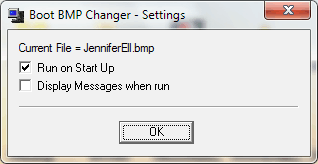
Boot BMP Changer supports Windows XP, Vista & Windows 7.
Posted by Anonymous at Wednesday, December 09, 2009 0 comments
Labels: Softwares
Artigos Relacionados:©Ask Me Any. Template by Nagababu.